Say you have code that looks like this:
try
{
int a = 2;
int b = 0;
int c = a / b; // does not compute
}
catch
{
// Do nothing
}
If you were to run this code, you'd never know that there was a problem (well, not until you tried to use the value of 'c' elsewhere.) What we want to do is have the debugger break as soon as an exception is thrown. To do this, open the Exceptions dialog, either through the menu (Debug > Exceptions) or the keyboard shortcut (Ctrl+D followed by E).
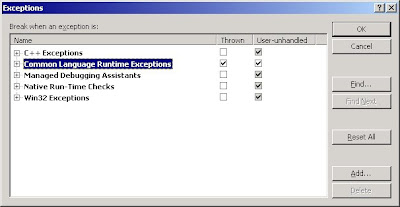
Under the Thrown column, check the box next to the Common Language Runtime Exceptions. Now, when an exception is thrown, VS immediately breaks at the offending line of code. One word of warning - Depending on the size of the code, you may find far more exceptions being thrown than you had expected.
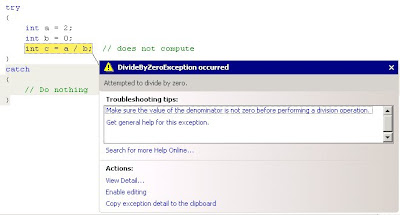
We will call this the Don post
ReplyDelete